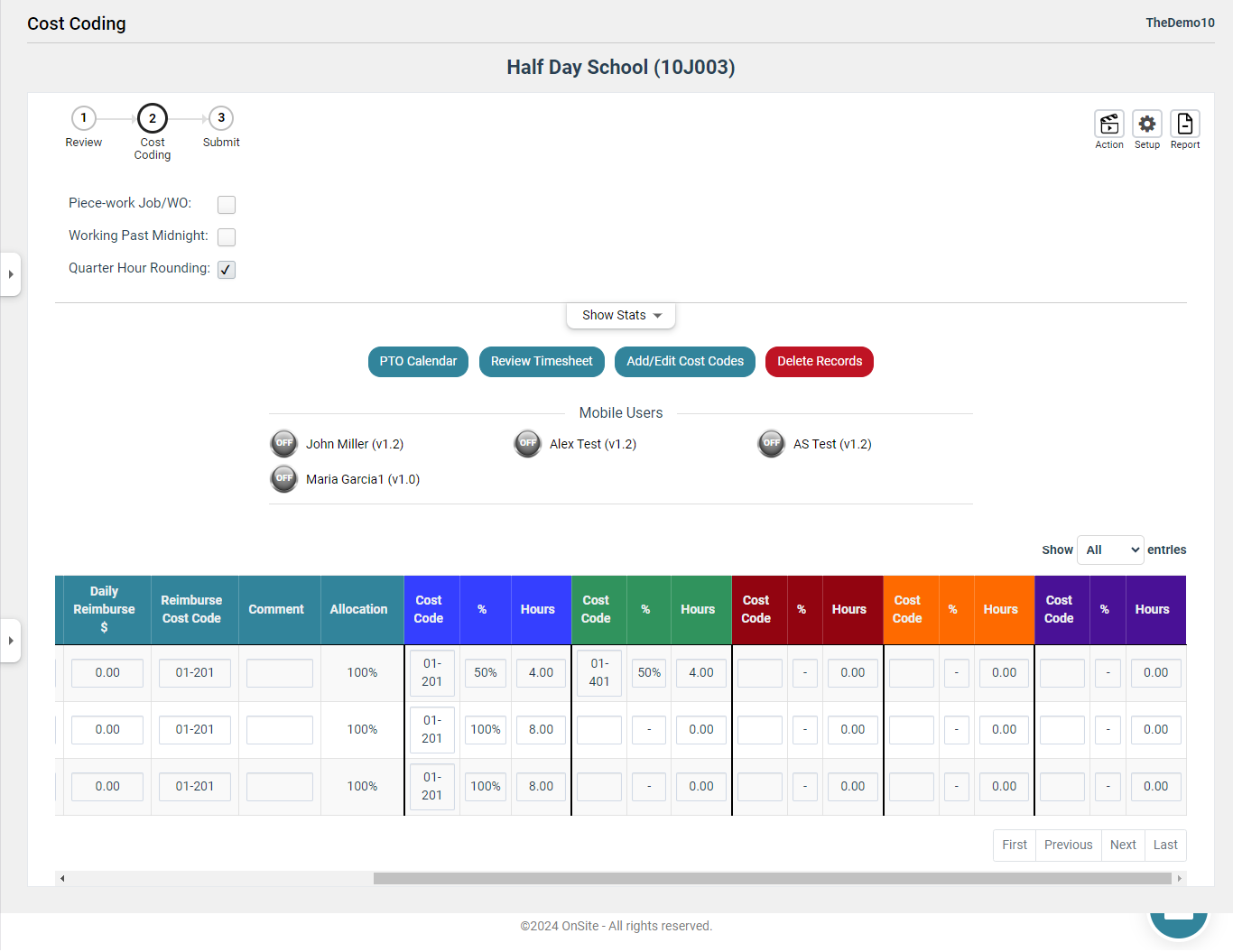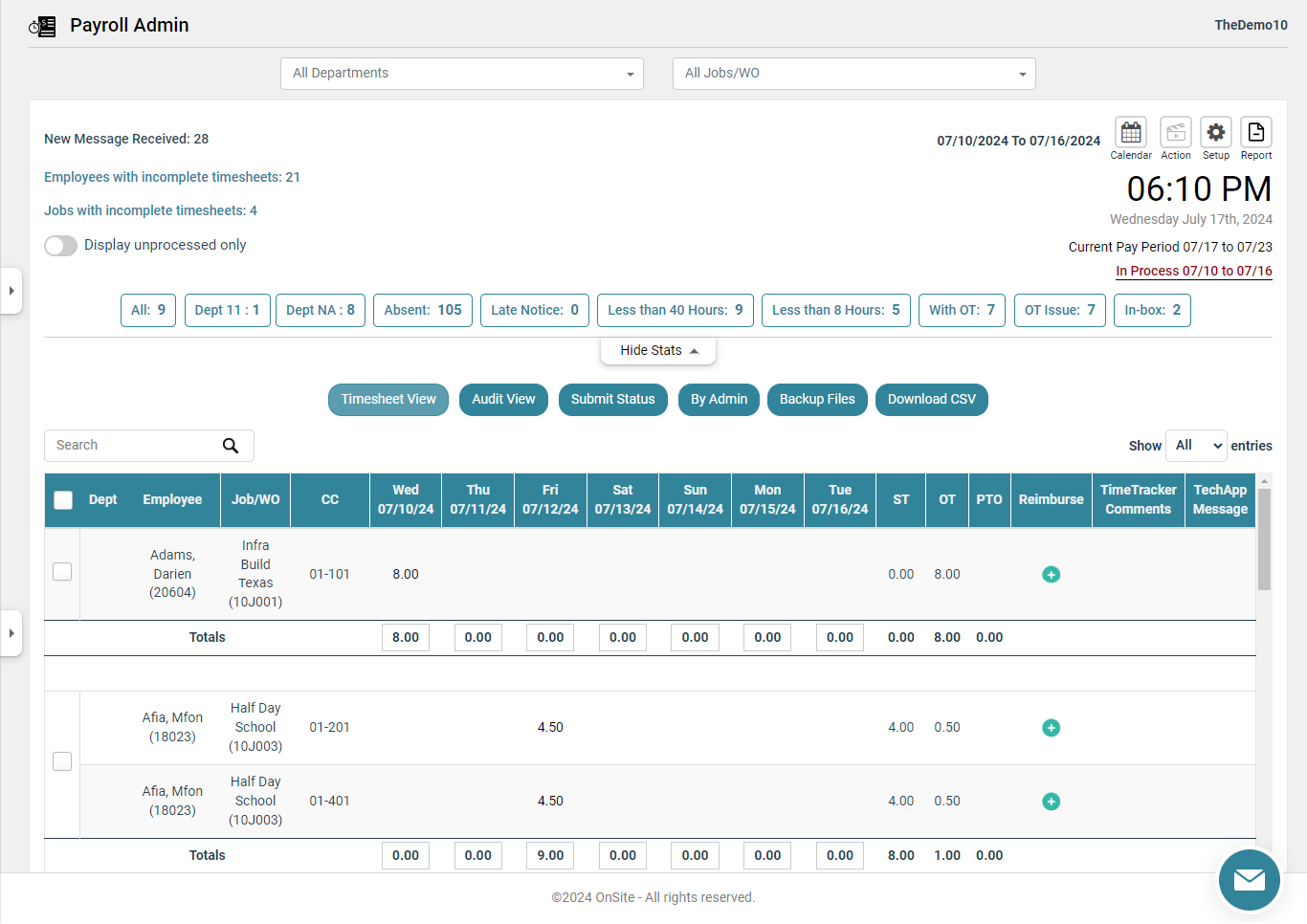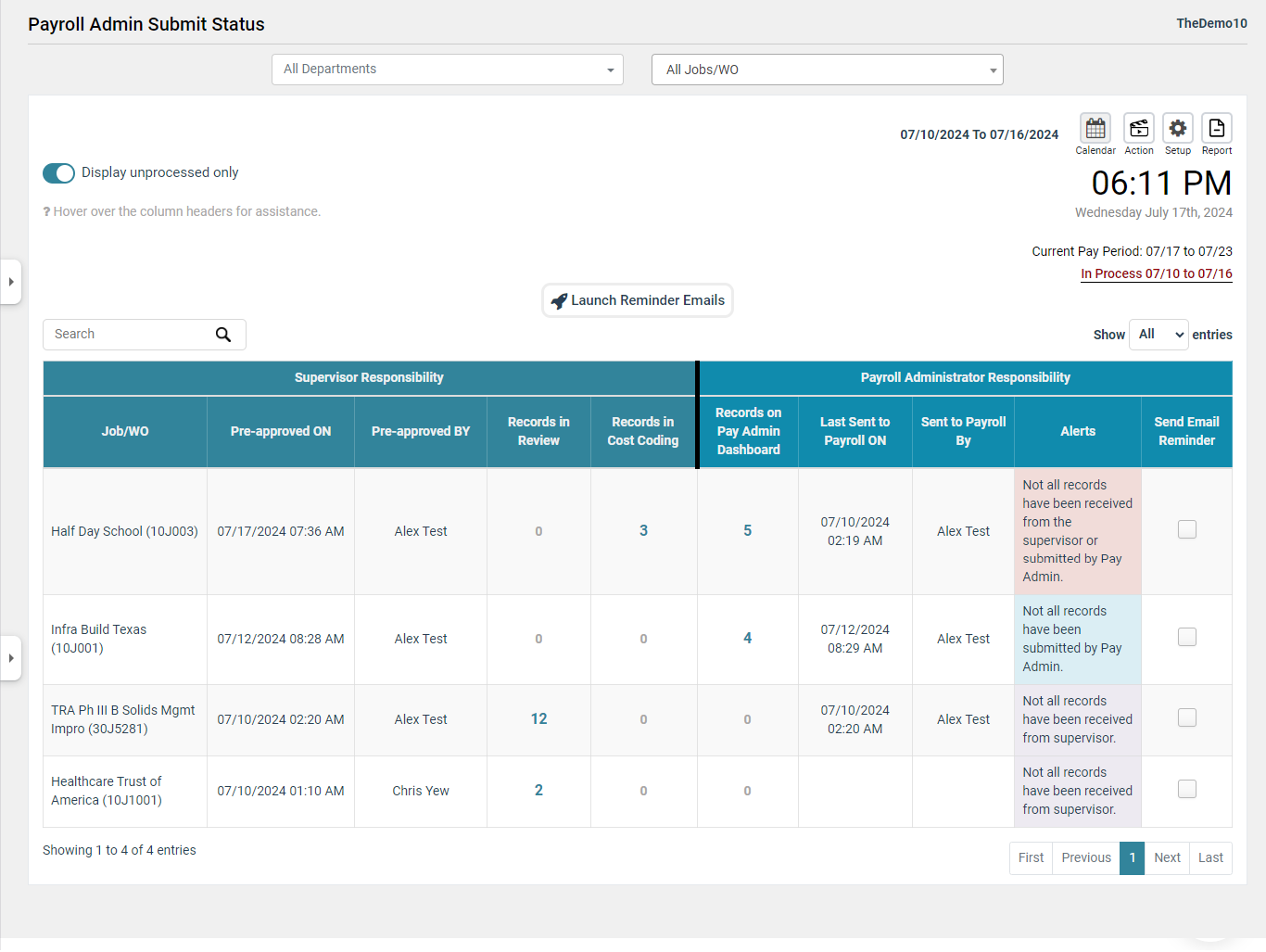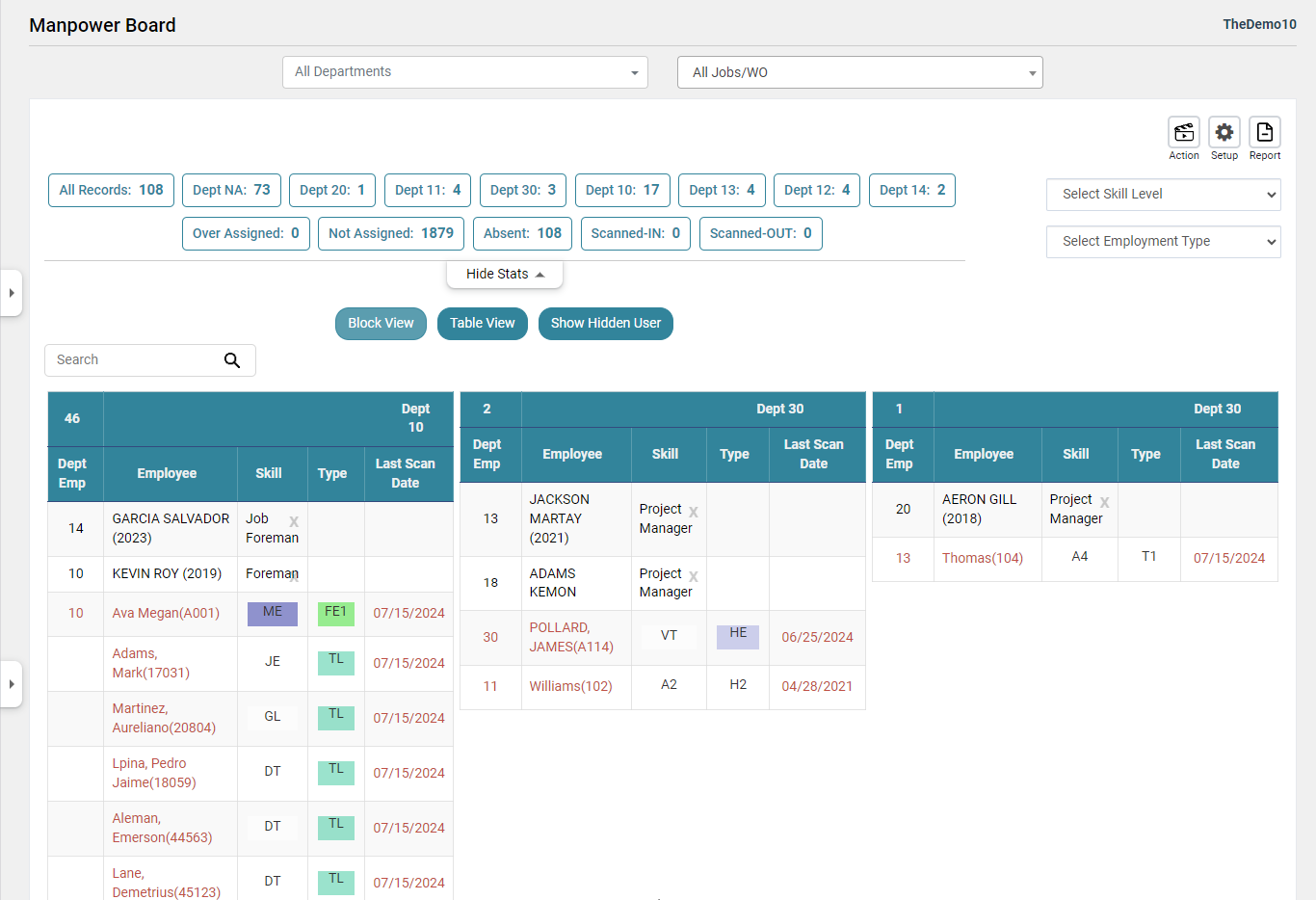Supervisor Dashboard
The Supervisor dashboard provides the ability to:
- See all INS and OUTS as they are happening
- Review and edit time records as needed
- Create manual punches as needed
- Cost code hours
- Send timesheets to the Pay Admin Dashboard
Feature List
- Dashboard Statistics and KPIs
- Monitor scans and hours
- Semi-automatic cost coding
- Cost coding presets
- Statistics and KPIs
- Scan in details
- GEO tagging and fencing
- Time rounding
- Foreman override
- Notification of injury
- Notification of overtime
- Displays all time clocks for a job or department
- Absent notification and tracking
- Late arrival notification and tracking
- Quantity installed reporting
- Reimbursement submission
- Time sheet review
- Manager Review
- Submit to the payroll admin dashboard
- Scan setting controls
- Automated email notifications
- Customizable overtime settings
- License renewal alerts
- PTO request alerts
Cost Coding
One of the features that makes OnSite different from most other time and attendance applications is the ability to cost code your employee’s hours. When cost coding is turned on, you move into a 3-step workflow.
- Step 1. Review and edit
- Step 2. Cost Code
- Step 3. Timesheet review and send to Pay Admin Dashboard
OnSite provides up to 5 cost codes per person, per day. The % allocation is a unique way to distribute the hours. Rather than having to enter hours per person every day, you set a percentage of hours to each cost code.
The benefit to this is that if your employee is working on the same task day after day, the supervisor does not have to do anything except review and send to pay admin. Any hours worked for that day will automatically be allocated to one or more cost codes.
Payroll Admin Dashboard
The role of payroll administrator is to be the final quality control point. The Pay Admin shall...
- Receive timesheets from the supervisors
- Review, edit and add time records as needed
- Communicate with the supervisor as needed
- Ensure overtime is allocated correctly
- Process reimbursements
- Receive communications from field employees
- Export the timesheets as a CSV file to be imported into company’s ERP
- OR shall click the send to ERP button to complete the transfer, if API’s are being used
Feature List
- Dashboard Statistics and KPIs
- View all jobs on one screen
- View current and previous pay periods.
- Submit status from the jobsites and departments
- Group records by pay admin
- PTO reporting
- Overtime reporting
- Timesheet and audit view
- On-screen editing
- Multiple alerts
- A focus on tracking all time records
Payroll Admin Submit Status
Payroll Admin Submit Status provides the payroll admin information related to the location of time records throughout the workflow. It lets her know if records are still sitting on the supervisor’s dashboard along with the records on her dashboard that are waiting to be sent to payroll. The goal is to not leave any employee’s time records behind.
It also provides a 1-button click to remind selected supervisors that she is waiting for his records to be processed and sent.